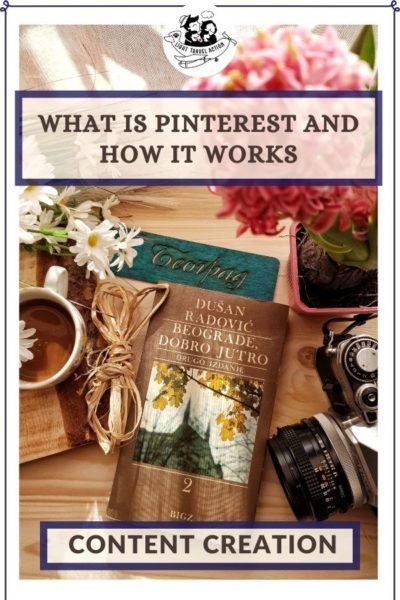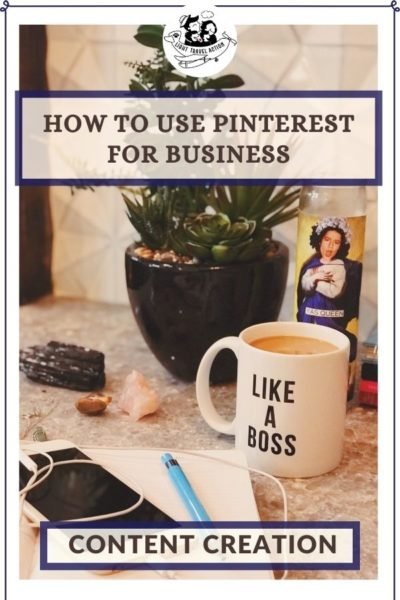Thanks to 300 million Pinners who use Pinterest each month around the world, the Pinterest platform has 200 billion ideas on Pinterest to meet the interest and mindset of the users. With so many great hand-curated ideas making their way onto Pinterest, it has become World’s Biggest Visual Search Engine.

What is Pinterest and how does it work?
Pinterest is a visual discovery engine. Unlike Facebook, Instagram, and Twitter which are social media and social networking service companies, Pinterest is a visual search engine. With billions of Pins on Pinterest, a user will always find ideas to spark inspiration.
When users discover Pins they love, they can save them to boards to keep their ideas organized and easy to find. Pinterest can be compared to a digital scrapbook with billions of content to help people discover and do what they love.
To Simplify
Users on Pinterest can be divided into 3 categories:
- Creators (including businesses) : You are a creator if you create content (in the form of Pin) and give inspirational information to the user.
- Curators: You are a curator if you pin other’s contents.
- Creators who are also Curators: Creators curate their own as well as other’s creations.
How does Pinterest help Creators and businesses
Image pins on Pinterest inspire ideas while Video pins help instantly see how to bring each idea to life—whether it’s learning the trick to make Origami birds for kids or baking moist brownies.
So if you are a Creator, a marketer, or a business, here is how Pinterest helps you grow your business
- Pins are Evergreen
- Pinterest sends you FREE TRAFFIC
- Reach beyond your followers.
Let me explain in detail.
1. Pins are evergreen
Your ideas in the form of Pins live on and on on the Pinterest platform and keeps sending you FREE traffic. Pins are evergreen and provide value long after the day they’re posted. Some people (like your followers) will see Pins right after you post them. Other people might find your content months, or even years later.
According to a survey conducted by Copypress, the average life span of any content on various platforms varies as follows:-
- Twitter: Twitter has one of the shortest lifespans, at an average of 18 minutes.
- Facebook: The average Facebook content lifespan is 5 hours, during which time the average post receives about three-quarters of its total engagement.
- Instagram: The average Instagram content lifespan is 48 hours, during which time most posts receive 75 percent of their total comments.
- Pinterest: In terms of longevity, Pinterest performs way better than all other social platforms. Pins are evergreen and provide value long after the day they’re posted, making this platform a smart bet for long-term social engagement.
2. Pinterest sends you FREE TRAFFIC
As a Pin Creator, you can link each pin you create directly to your website or store. When people find something they want to try, they can click straight to your site to learn more.
So if you are a new Blog or Business and you are finding it difficult to rank on Google search, create High-Quality Pins with catchy headlines and Pin them on Pinterest.
Creating Pin and linking them back to your own website or store page makes it easier for you to grow your audience and drive traffic back to your website.
3. Pinterest helps you reach beyond your own followers
When you create a Pin and save it on Pinterest, it is shared with your followers. So, your own followers are just the start.
When someone saves your Pin, it’s then shared with their followers thereby helping you grow your audience.
Higher the engagement your pin receives, the more that content shows up across Pinterest for millions of other people to discover.
So, while other apps like Facebook, Instagram are about connecting with friends and inviting more people to join, Pinterest is your digital creative corner to reconnect with yourself.
Without a doubt, I can say that Pinterest has contributed majorly to increasing my blog traffic. In fact, that is where I receive most of my blog traffic from. Read this detailed blog post to know how to use Tailwind for massive Pinterest growth?
IS Pinterest the right fit for my business?
Pinterest works differently from other social media platforms (as I said before, it is not a social media platform but a visual search engine). It connects people, not through their mutual connections, hence you have a wider reach when you use the right marketing strategies through Pinterest marketing.

Anyone looking for the thing that you are offering on Pinterest would be able to search you if you are using the right kind of Pins, keywords, and descriptions. That person need not already be your follower.
We already know that we tend to remember and get influenced more by what we see rather than reading or hearing. To me, that is one of the reasons to head towards Pinterest. The visual appeal of Pinterest makes it so popular among its users.
On Pinterest, there’s something for every space and occasion.
People who come to Pinterest actually come with something in their minds that they need to look for. It could be an idea, an item, a place, or anything. So basically most of them have something on their mind hence they are more probable to take action.
This makes it a great opportunity to tap and drive traffic to your business. I’d search on Pinterest for decoration ideas, recipes, travel plans, wardrobe planning, and everything that comes into my mind. So there is something for everyone on Pinterest.
Many people think of Pinterest as a social media platform when actually it is a visual search engine. People usually come to Pinterest looking for something. That means they are potential leads that can be converted into clients/buyers.
Anything or idea that you can convert into eye-catching graphics, has a place on Pinterest. It could be a product, a service, a story, or a write-up.
A lot of people are using Pinterest and this number is increasing which means that more people are moving towards this platform. According to Pinterest, 442 million people are using Pinterest every month.
So, these are your potential viewers or customers that you are missing out on if you are not using Pinterest. I, myself, have seen a huge growth in monthly views on my blog since I started using Pinterest.
For many people, Pinterest helps in deciding on what to buy (from the wedding dress to furniture), how to plan (a holiday, a wedding, a birthday party, or any other event), where to go (honeymoon, destination wedding, remote work), how to start a blog or a business?. You can find journaling prompts, organizing tips, daily planners, photography, and whatnot! Thus Pinterest is influencing the decision-making of its users.
The content of Pinterest is evergreen. When you share something on Pinterest, it will stay there and keep attracting an audience in the long run. Viewers can just click on your pins and go to your website or save those pins for later.
Pinterest is for everyone- business owners, entrepreneurs, travelers, artists, bloggers, creators, and people looking for ideas. (works for both).
A business account on Pinterest provides you analytics and special pin formats. You get to know more about your followers and which of your pins are popular on Pinterest. You will know what is working for you and what is not so that you can alter your marketing strategy the right way.
How to use Pinterest for Business?
So now you are aware of the benefits of using Pinterest for your business. Let’s get started with how to use Pinterest for business.
Firstly you need to have a business account. You can create a new account at https://www.pinterest.com/business/create/. Add your email id, password, and age. It is really very easy!
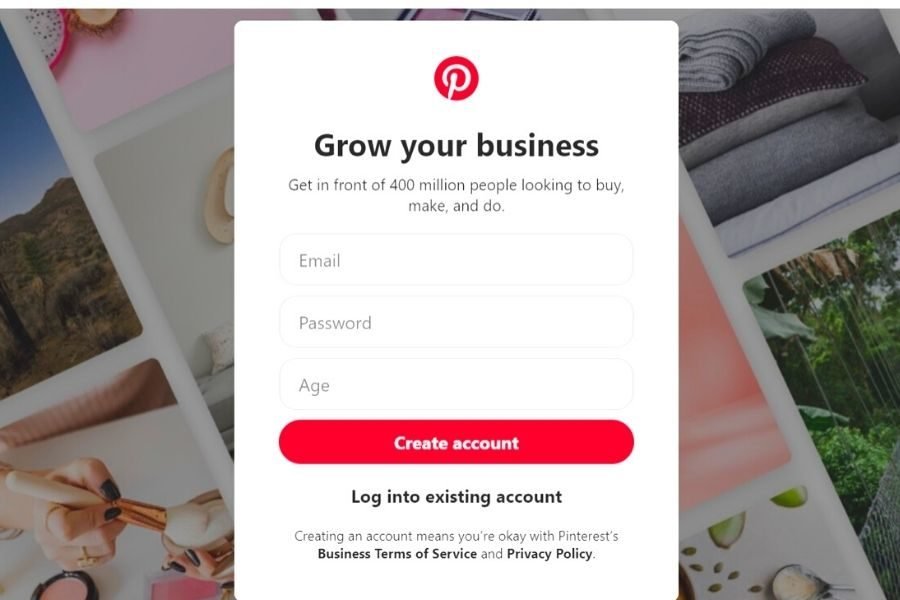
Optimized Pinterest Profile
You will see the screen as in the image below when you log in. Add your profile name, website (if you have), country, language and click on next.
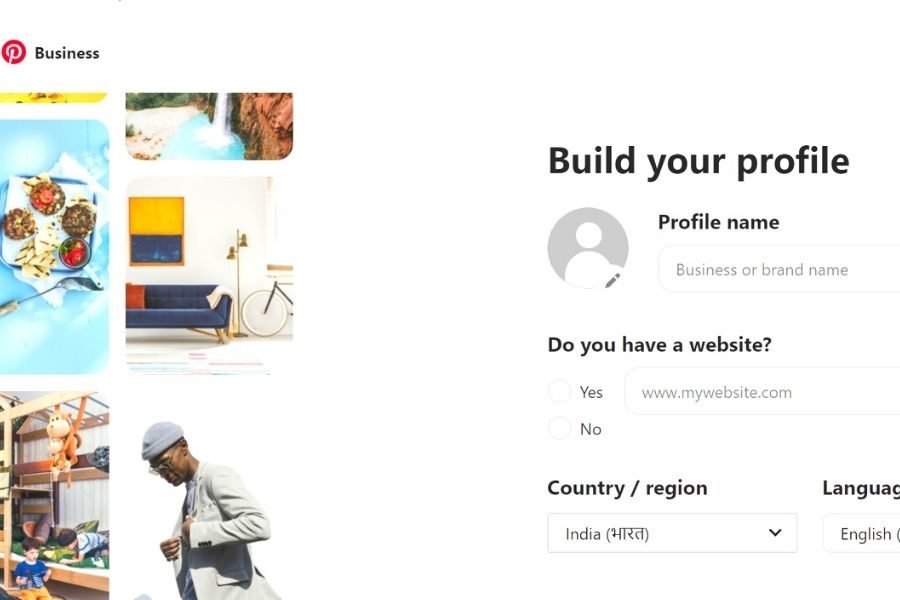
Your profile is what tells people all about your business. It should reflect your brand image. From your profile, viewers get an idea about the kind of content you share.
For example, I create content mainly about India travel. I am also a business and mindset coach. This clearly reflects in my profile. Whenever someone visits my profile, the person immediately knows what kind of content to expect from me. I have mentioned my website and what I offer to my viewers/readers. You can see my name there along with the results that I deliver- Helping you get clear on your life goals, financial freedom with flexible work hours. Creating a logo for your business is good for branding.
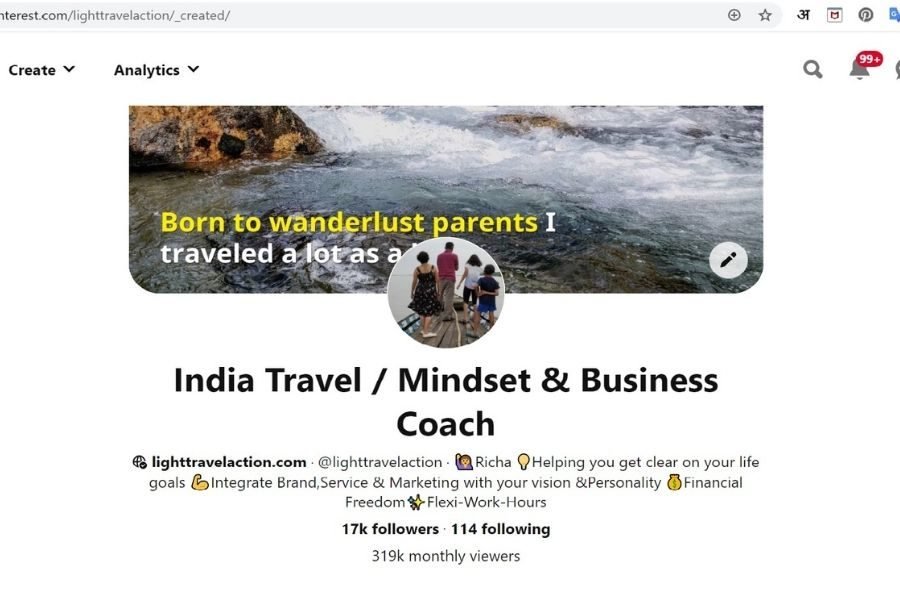
In the next window, you describe what your business is about- food, beauty, travel, DIY, etc. Select your goals from the list and click on next.
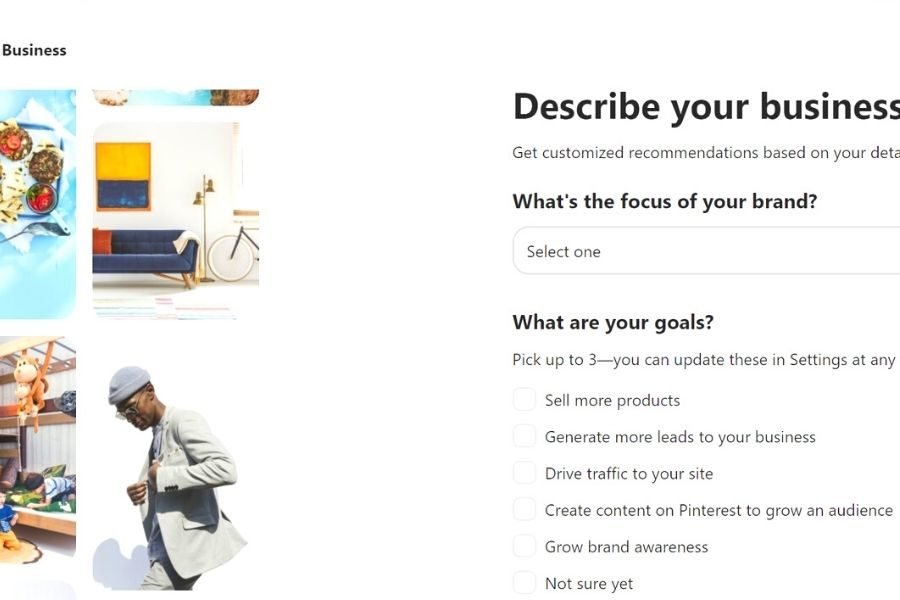
In the next window, you select the option that describes your work best and click next.
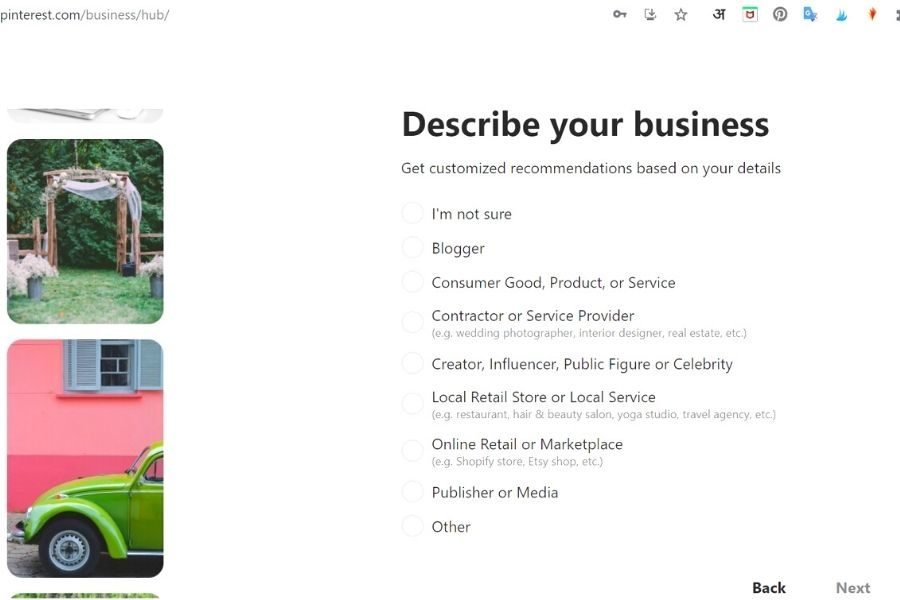
In the next window, you’d be asked if you are interested in running ads. Select the option as per your choice and click next.
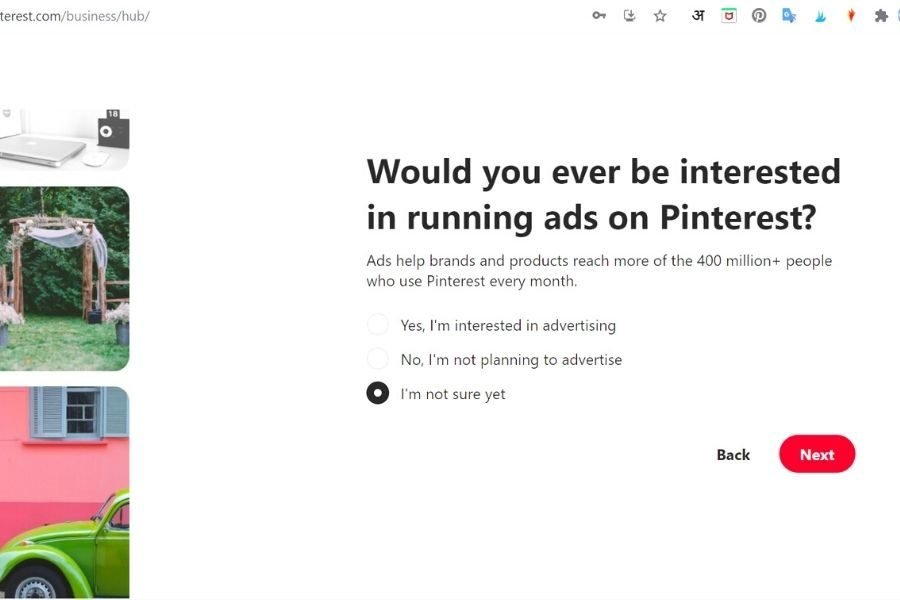
Now we’re almost done! The next screen would be as below-
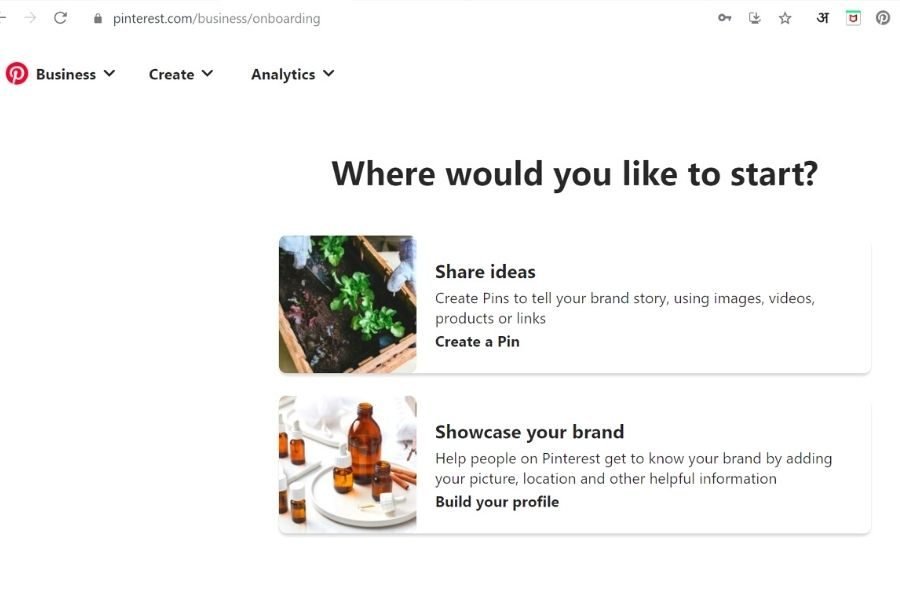
Now you can just start creating Pins!
Creating and sharing content
As everyone knows, ‘content is the king’. Concentrate most on creating good and valuable content for the viewers. Offer value to people who visit or follow you on Pinterest and stay consistent with that. Create boards and post pins regularly on them. Boards actually help you in categorizing your pins. For example, I have boards named- India Travel, Adventure Travel, Bucket List, Pinning Strategies, Travel Inspiration, and many more. You can create as many boards as you want depending upon the kind of content you create and share.
Create amazing Pins in a few seconds with the help of Tailwind Create. Check this post to know more about Tailwind Create and how to use it.
How to create Pins for Pinterest?
Pinterest is a visual platform. To catch and retain the attention of visitors, you need to create attractive Pins. Beautiful high-quality images with good text and descriptions help in reaching more people.
To create a Pin, go to the Create tab or click on Create Pin below the profile picture (as shown in the image below).
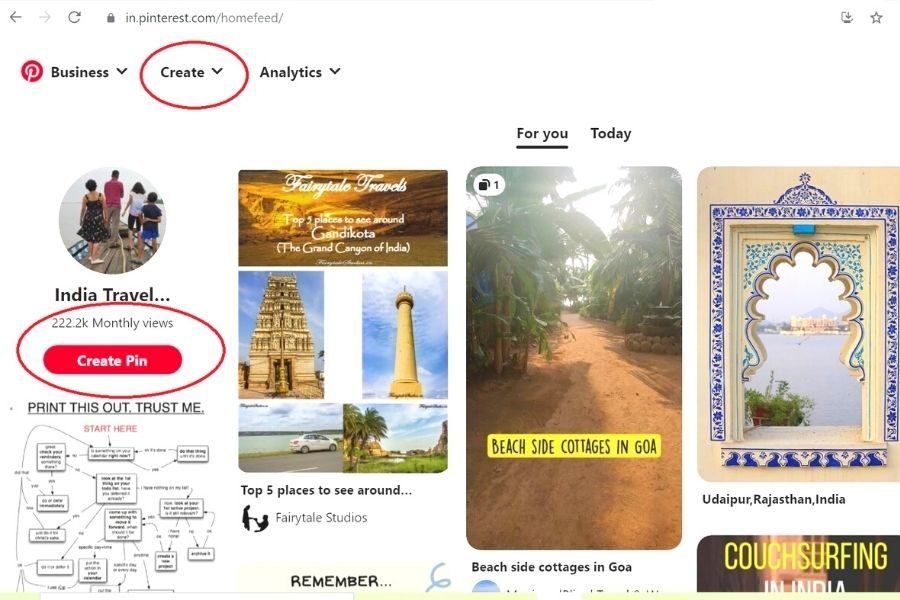
You will get this screen. Now you have to upload the image that you want to use in your Pin and select the board where you want it to be pinned. You can see in the image below that I already have boards created.
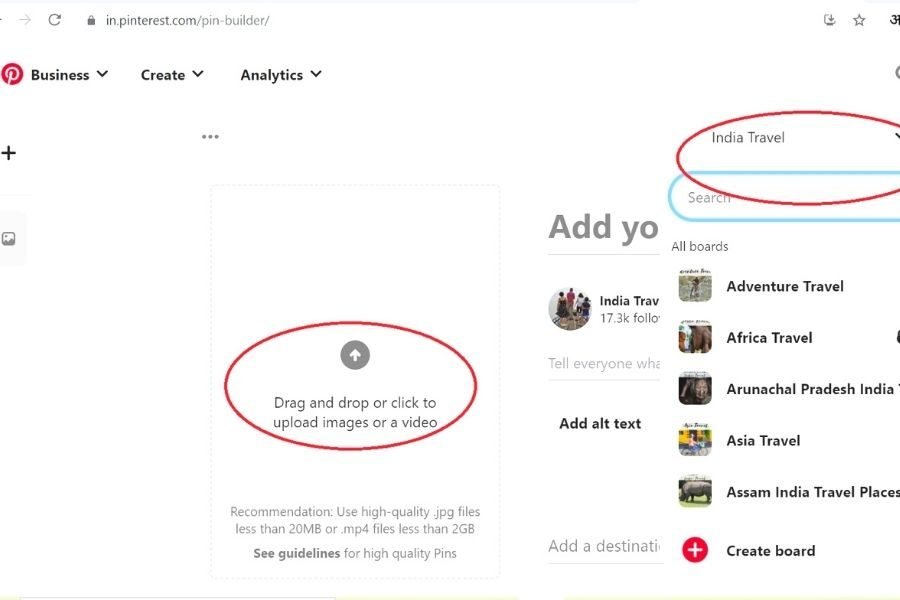
To create boards, just click on Create board (as shown in the image below) and add the name of the board you want to create.
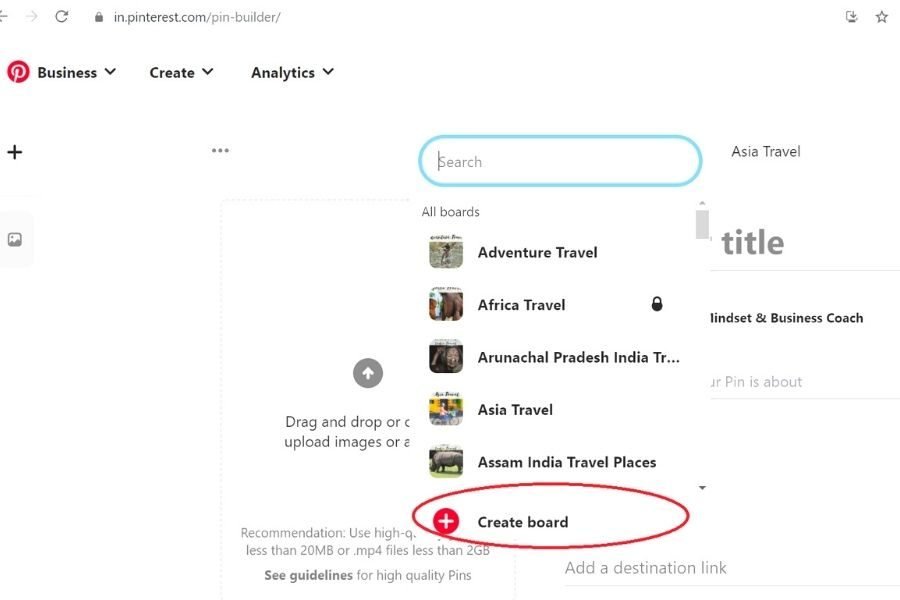
After uploading the image, you have to add the title, description (what the pin is about, alt text (what people can see in this pin- this text is read aloud by the screen readers), and the destination link (where do you want this pin to lead to when viewer click on it). You can see in the image below that I have added the image, title, description, and destination link.
Now you choose when you want to publish this pin- immediately or later.
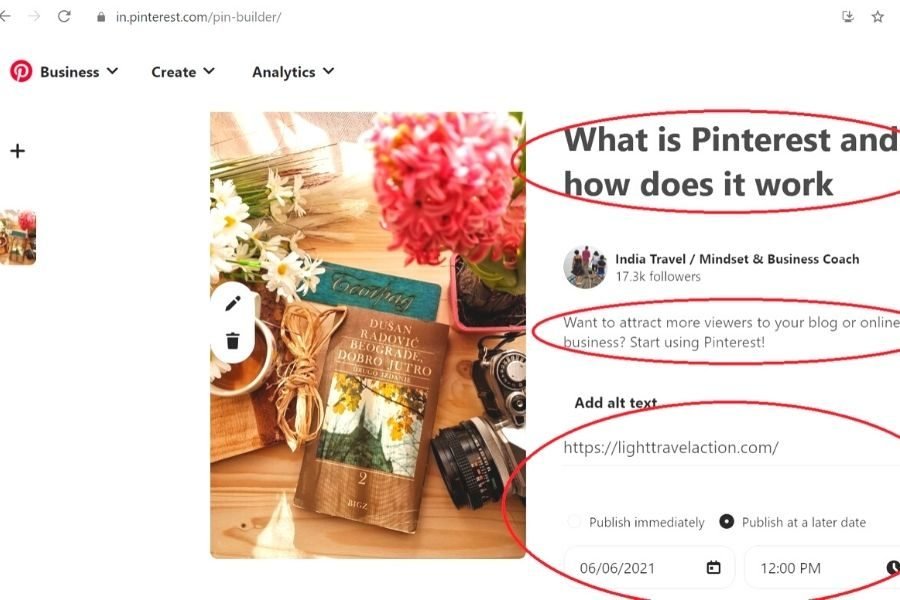
Now you are almost done. Just click on Publish button as shown in the image below. That’s it! Your pin is published now. Repeat the process to add more pins. That’s how easy creating and sharing pins on Pinterest is!
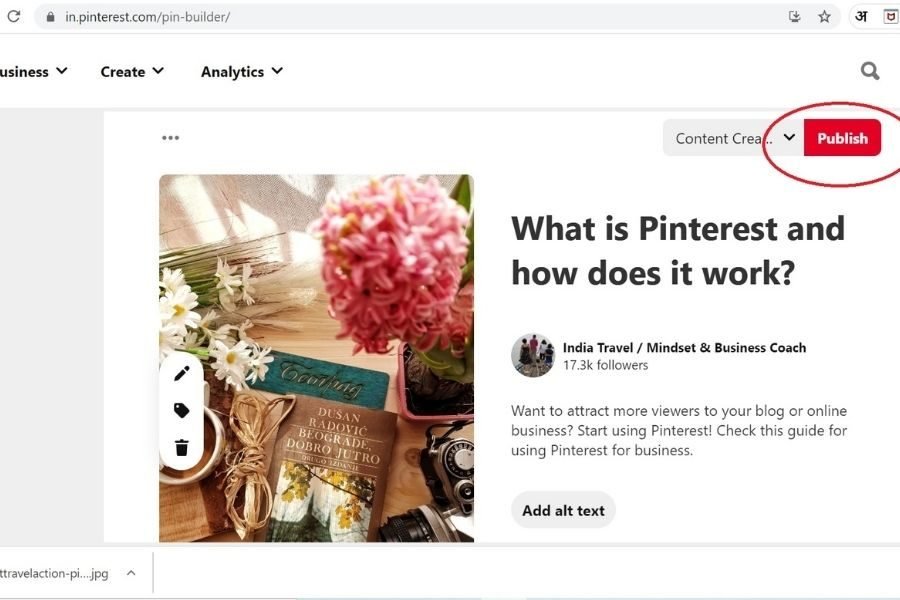
In the image below, you can see the Pins that I have created and the Pins that I have saved. This is something I find very interesting about Pinterest that when you like something you can re-pin it on your board. This not only helps in keeping it for your use but also helps in gaining more visibility and attracting visitors looking for that kind of content.
Click on SAVED and you can see all the pins that you have saved in your account. In my profile, you can see the pins that I have saved on various boards.
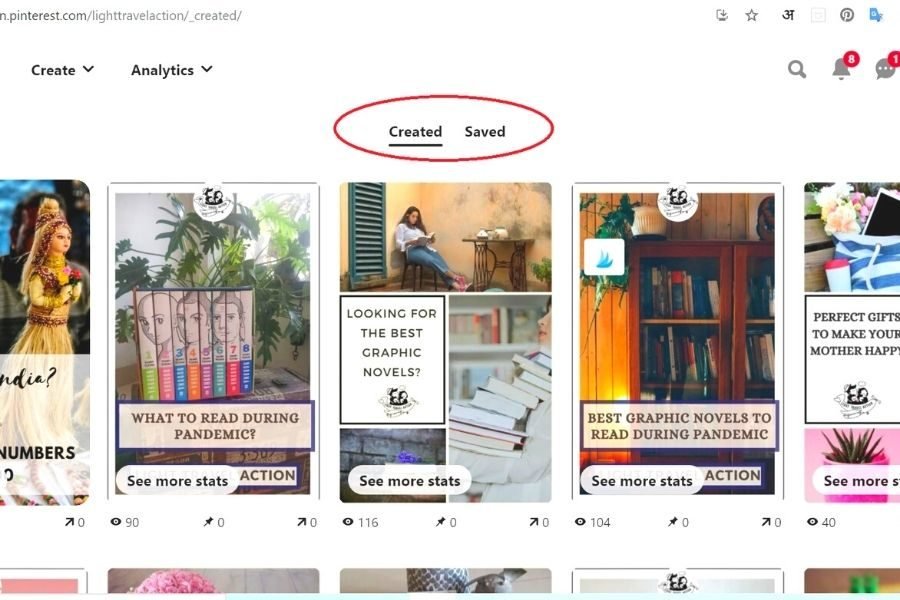
Under the tab Business hub (under Business) you will find information about your account, profile, and stats for your latest pins. Here you will also find resources that you can use for learning more about Pinterest and getting better results. It helps you stay updated with the recent changes or updates on Pinterest.
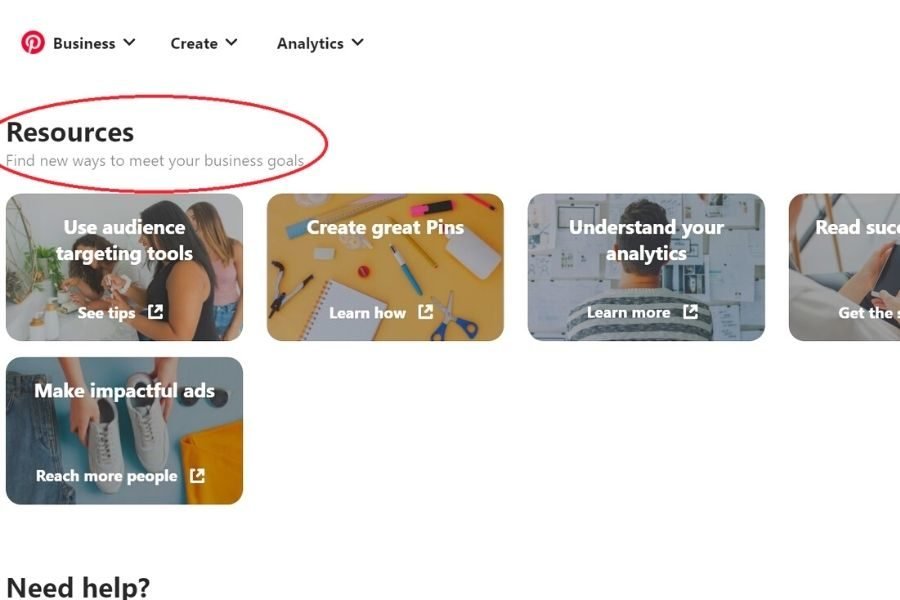
Pinterest has helped me attract regular visitors to my blog. I hope this post helps you get started with Pinterest. Just create your account and start pinning!
Frequently Asked Questions
Is Pinterest free to use?
Yes, you can use Pinterest for free. You just need to register/create an account on Pinterest to use it.
How to download images from Pinterest?
Click on the three dots at the bottom right corner of the pin/image, you would find the option to download the image. Check image copyrights before using any image for commercial purposes.
PIN NOW FOR READING LATER!